Table of Contents
Print
Accessing Training videos using the 'Feedback' icon:
Our team created and compiled training clips for the top requests submitted through Evertel Support. Open the tabs below to view how to access your training videos!
Steps to view videos:
Access videos on Desktop
Access videos on Mobile
Access videos on Desktop
- Log in to evertelapp.com on a Desktop browser (Chrome, Safari, or Mozilla).
- On desktop, click the ‘?’ icon in the top right corner of the site.
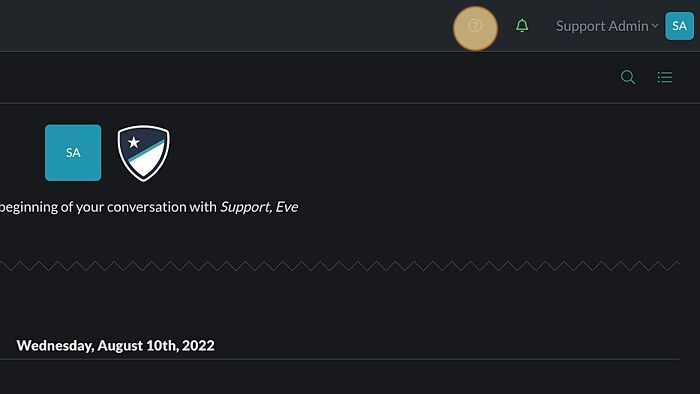
- Select “Training Videos”.
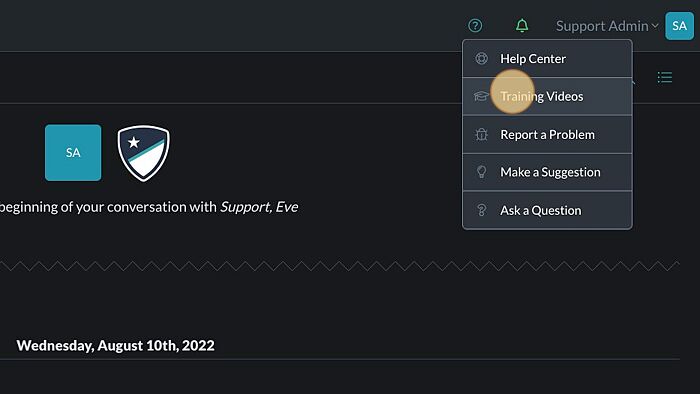
- The app will open a link to the Training Videos Evertel has prepared for users. (Don’t see what you need? Click ‘Make a Suggestion’ to our team; located in the ‘?’ icon.)
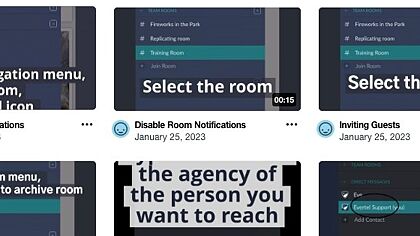
Access videos on Mobile
- Log in to Evertel Mobile app.
- Swipe from the left to right, to enter the left-side navigation pane.
- Click the ‘?’ icon in the top right corner.

- Select “Training Videos” in the pop-up menu.

- The app will open a link to the Training Videos Evertel has prepared for users. (Don’t see what you need? Click ‘Make a Suggestion’ to our team; located in the ‘?’ icon.)

